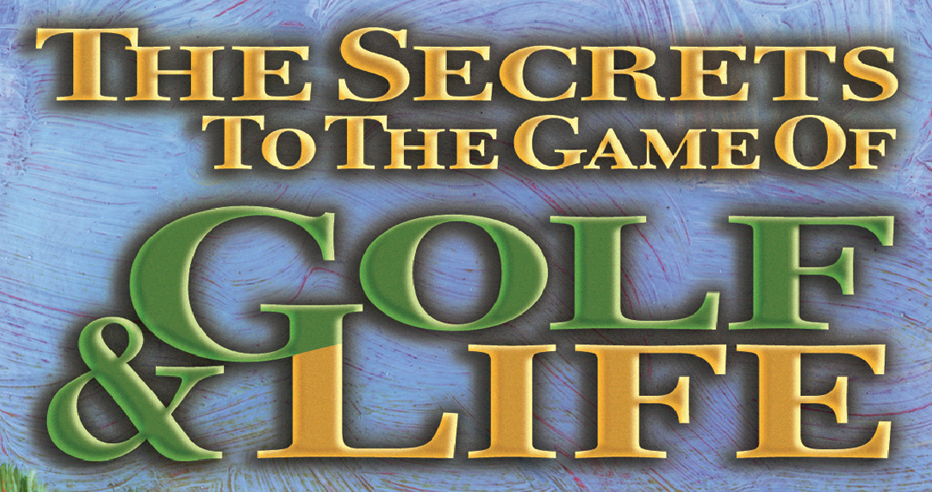By Scott Kramer
Regular readers of my column know that I have used a Chromebook full-time for about three years now. For my specific needs, it’s a superior experience to working on a Macbook or Windows laptop. Believe me, I have spent decades on each of those other platforms, right up through their latest operating systems. But Google’s approach is terrific. I love the way files are organized and stored online. While it’s not perfect, Google Docs is more than adequate for word-processing needs — plus, it has accurate built-in voice dictation. And Chromebooks are just plain fast — they even start up from being completely powered off in just seconds. Best of all, I don’t have to worry about malware.
However, the model I work on is Toshiba’s original Chromebook from I think 2013. Its screen has never produced vibrant colors. Its hardware — especifically the processor — pales to what comes in some of the latest models. And I use it so much that the letters have pretty much physically disappeared from the keys, themselves. All that is cool, though: I just really enjoy the machine. It still seems as fast — if not faster — than the day I bought it.
I haven’t really thought of buying a new model. But then Samsung sent me its new Chromebook Pro to test out. First thing I noticed was how lightweight it is. It has a listed weight of 2.38 pounds, but honestly feels even lighter. The sleek, matte black finish carries over to the trackpad. And the 12.3-inch touch screen has a 2400 x 1600 pixel LED display that looks vibrant and crisp — I can set it to be significantly brighter than my Toshiba’s, too. The 3:2 aspect ratio makes the screen appear larger than its actual size, as well. And like many of the latest Chromebooks, this one rotates all the way back to become a tablet. Samsung even houses a stylus in the machine’s right side. It ejects when you need it and disappears when you don’t. With its Intel Core m3 processor, turbo speed is listed at 2.2 Ghz, as well. And it comes with 32GB of local storage, with two USB-C ports and a microSD slot. Really, the only place it lacks to my old Toshiba is that the speaker sound is slightly more tinny. Which is not a big deal for me, as I use bluetooth headphones, anyway.
In my limited testing, battery life lasted all day — the screen set at full brightness — with life to spare.
Another advantage all of the new Chromebooks have, including this model, is the ability to access the Google Play store and run many of those apps. And of course because the Chromebook Pro has a touch screen, it’s as if you’re using a large Android phone. I have personally been using it to read the morning newspaper by placing it in tablet mode, portrait orientation. With the pinch and zoom — and the fact that the machine is featherweight — it is an reading awesome experience.
Mind you, the Chromebook Pro sells for $500. Which is a bit steep for a Chromebook. But if you’re already a Chromebook user, you may well find this to be a step up. And if you’re aspiring to make the jump from another operating system, this is a nice spot to land.
Scott Kramer is veteran, Southern California-based writer primarily versed in golf and personal technology. Studying Computer Sciences in college, and then working as a programmer/software engineer for about a decade, triggered my passion for today’s high-end, high-tech gadgets. I can’t help myself whenever I see any kind of cool new personal technology. I feel compelled to further check it out and see what it’s all about. And even if I have no use for it personally, I’m always thinking who it might best suit. There are exciting new innovations emerging daily that are shaping the future and simplifying life. And I hope to be your eyes to that world, through the words of this column.